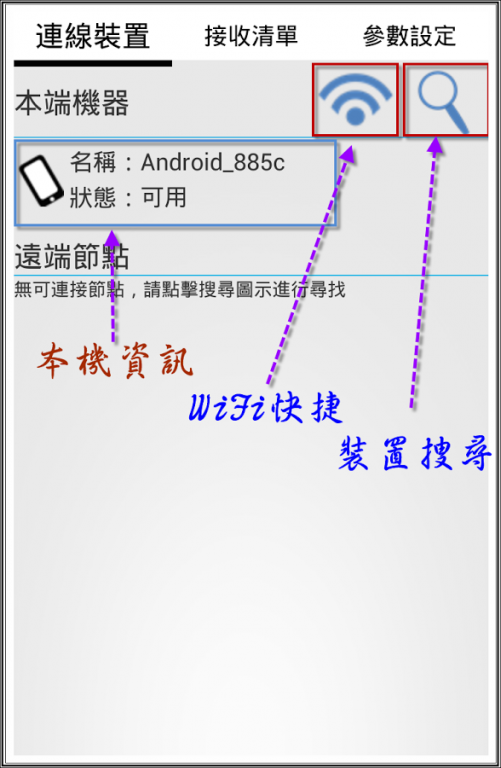Easily transfer 1.08
Free Version
Publisher Description
Gathering of a few friends and relatives
Happy memories of a large photo image transfer is often a problem
This App uses the latest technology WiFi Direct
Provide the fastest and most secure transport farthest experience
Without the use of your precious network bandwidth
Nor need a wireless Router
As long as there is support for the two machines can quickly share
Transfer mode supports computer connection
Direct wireless transmission
Do not have to plug it annoying transmission line
WiFi Direct: maximum distance up to 100 meters or more, transmission speeds of up to 300Mb
Fast and convenient transfer photos, biography videos, transfer music files and pass
Please start the two sets of devices are "Easily transfer" when used to correct transmission
Perform two sets of devices are executed a search endpoint connections can quickly successful pairing
Demo Web:http://ppt.cc/Sm-T
The App is currently still in development
Feedback We welcome any suggestions to modify
Thank you for using
About Easily transfer
Easily transfer is a free app for Android published in the PIMS & Calendars list of apps, part of Business.
The company that develops Easily transfer is HappyLife Inc.. The latest version released by its developer is 1.08.
To install Easily transfer on your Android device, just click the green Continue To App button above to start the installation process. The app is listed on our website since 2014-08-06 and was downloaded 3 times. We have already checked if the download link is safe, however for your own protection we recommend that you scan the downloaded app with your antivirus. Your antivirus may detect the Easily transfer as malware as malware if the download link to com.happylife.easyshare is broken.
How to install Easily transfer on your Android device:
- Click on the Continue To App button on our website. This will redirect you to Google Play.
- Once the Easily transfer is shown in the Google Play listing of your Android device, you can start its download and installation. Tap on the Install button located below the search bar and to the right of the app icon.
- A pop-up window with the permissions required by Easily transfer will be shown. Click on Accept to continue the process.
- Easily transfer will be downloaded onto your device, displaying a progress. Once the download completes, the installation will start and you'll get a notification after the installation is finished.